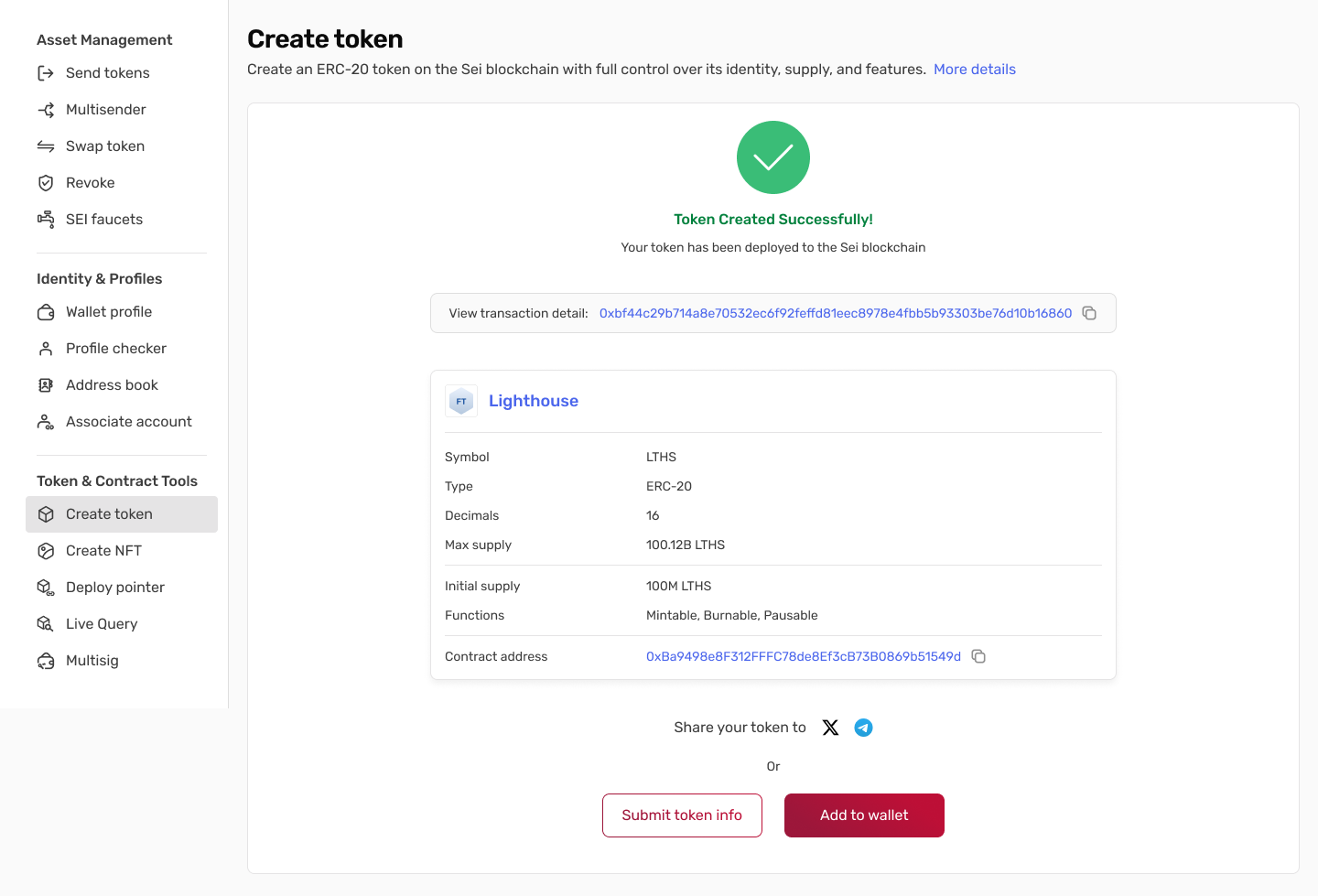Seitrace provides a free, user-friendly tool to create ERC-20 tokens directly on the Sei blockchain. This allows you to launch your own fungible token with full control over its identity, supply, and features. No coding required—simply fill out the form, connect your wallet, and deploy. Your token will be minted on the Sei Mainnet and visible in wallets and explorers.
- Free Deployment: No deployment cost, only gas fees
- Customizable: Set name, symbol, supply limits, and optional features like minting or burning.
- Secure: Built on Sei’s high-performance EVM-compatible chain for fast, low-cost transactions.
- Automatically Verified: Contract is automatically verified on Seitrace immediately after successful deployment.
How to create token:
Step 1: Access the Token Creation Tool
- Visit seitrace.com.
- Navigate to the tool via one of these paths:
- From the main menu: Click More > Tools > Create Token.
- Direct link: https://seitrace.com/tool/create-token.
- Ensure you have a compatible wallet (e.g., MetaMask, Compass,…) installed and connected to the Sei Mainnet network. If not, switch to Sei Mainnet in your wallet settings.
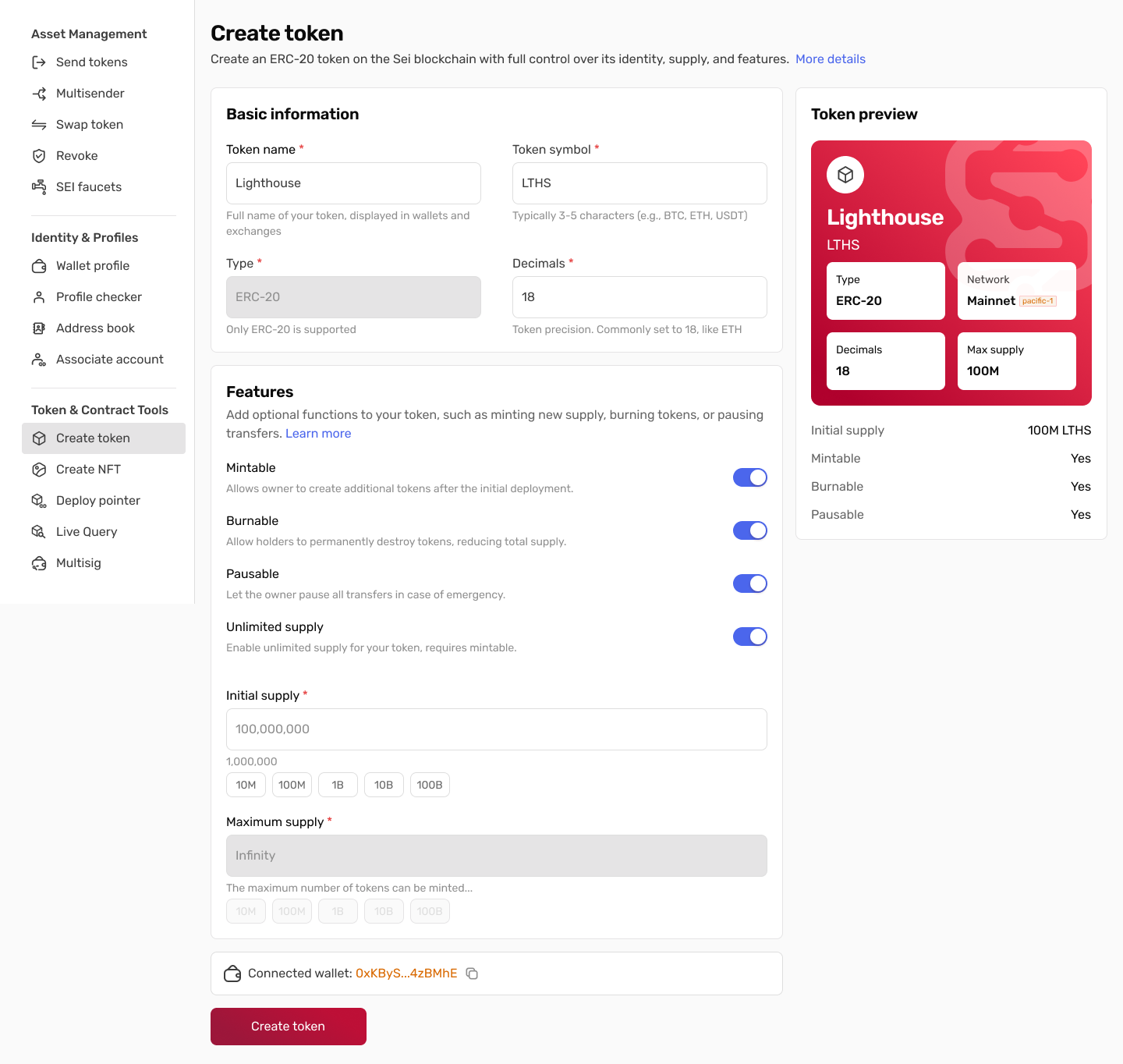
Step 2: Enter Basic Information
Fill in the required fields under Basic Information. These define your token’s core identity and technical specs.| Field | Description | Requirements & Limits |
|---|---|---|
| Token Name* | The full name of your token (e.g., “SeiTrace”). This appears in wallets and exchanges. | - Any characters allowed (letters, numbers, symbols). - No leading spaces. - Maximum 64 characters. |
| Token Symbol* | The short ticker symbol (e.g., “SEITR”). Used for trading and display. | - Only [0-9] and [A-Z] characters. - Maximum 10 characters. - Typically 3-5 characters (like BTC, ETH, USDT). |
| Type | The token standard. | - Fixed: ERC-20 (only supported standard). |
| Decimals* | The number of decimal places for token precision (e.g., 18 allows fractions like 0.000000000000000001). | - Integer from 0 to 18. |
Step 3: Configure Features (Optional)
Add optional functions to your token, such as minting new supply, burning tokens, or pausing transfers.| Feature | Description | How It Works (ON vs. OFF) |
|---|---|---|
| Mintable | Allows the token owner (you) to create additional tokens after deployment. | - ON: Your token can grow beyond the initial supply. - OFF: No new tokens can be minted. |
| Burnable | Allows holders (including you) to permanently destroy tokens, reducing total supply. | - ON: Anyone can burn their tokens via standard ERC-20 functions. - OFF: Burning is not possible; supply remains fixed once minted. |
| Pausable | Allows the token owner to pause all transfers in emergencies (e.g., security issues). | - ON: You can pause/resume transfers contractually. - OFF: Transfers cannot be paused; always active. |
| Unlimited Supply | Enables infinite minting without a cap (requires Mintable to be ON). | - ON: No hard limit on total tokens. - OFF: Maximum Supply behaves based on Mintable toggle. |
Step 4: Set Supply Details
These control how many tokens exist and how they’re distributed.| Field | Description | Requirements & Limits |
|---|---|---|
| Initial Supply* | The number of tokens minted and assigned to your wallet at launch. | - Numbers only (e.g., 1000000). - Cannot exceed Maximum Supply (error shown if it does). |
| Maximum Supply | The total cap on tokens that can ever exist (only if Mintable is ON). | - Maximum input: Up to 5Q (5 × 10¹⁸, matching 18-decimal precision) |
Step 5: Create the Token
At the bottom, click Create Token.- Confirm the transaction in your wallet.
- Deployment takes ~10-30 seconds on Sei Mainnet.
- Success: You’ll see a confirmation with your token’s contract address. Add it to your wallet (e.g., MetaMask, Compass,…) using the address. You can also submit token information after creation.
- Token contract is automatically verified on Seitrace immediately after successful deployment.