The Watch List Feature:
- Allows users to track specific addresses
- Notifies users via email about incoming or outgoing transactions for listed addresses
- Supports both EVM and Native SEI addresses
To use the Watch List feature:
Add from Profile > Watch list
- Log in to your account at https://seitrace.com/auth/profile/
- Navigate to Profile > Watch list
-
Click the “Add” button to create a new watch list entry
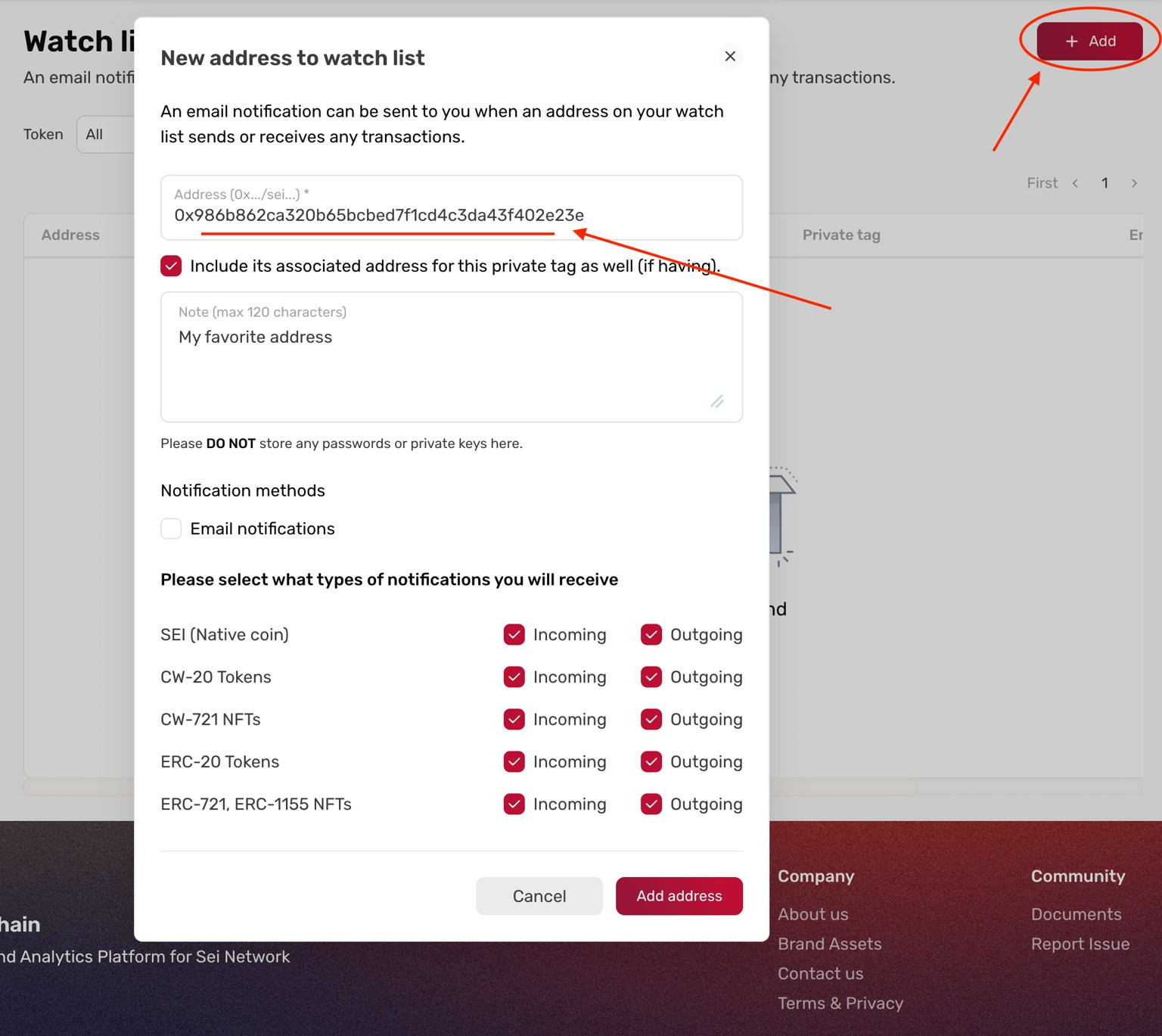
- Enter the address you want to track in the “Address (0x…/sei…)” field. This can be a user address or smart contract address
- If there’s an associated address, you have the option to include it in your favorites
- Add a note for the address if desired
- Adjust notification settings according to your preferences
- Click “Add address” to finalize
- The address will be added to your watch list
Add from address/contract details page
- Log in to your account at https://seitrace.com/auth/profile/
- Navigate to the address or contract details page you want to add to your watch list
-
Look for and click on the star icon ”☆”
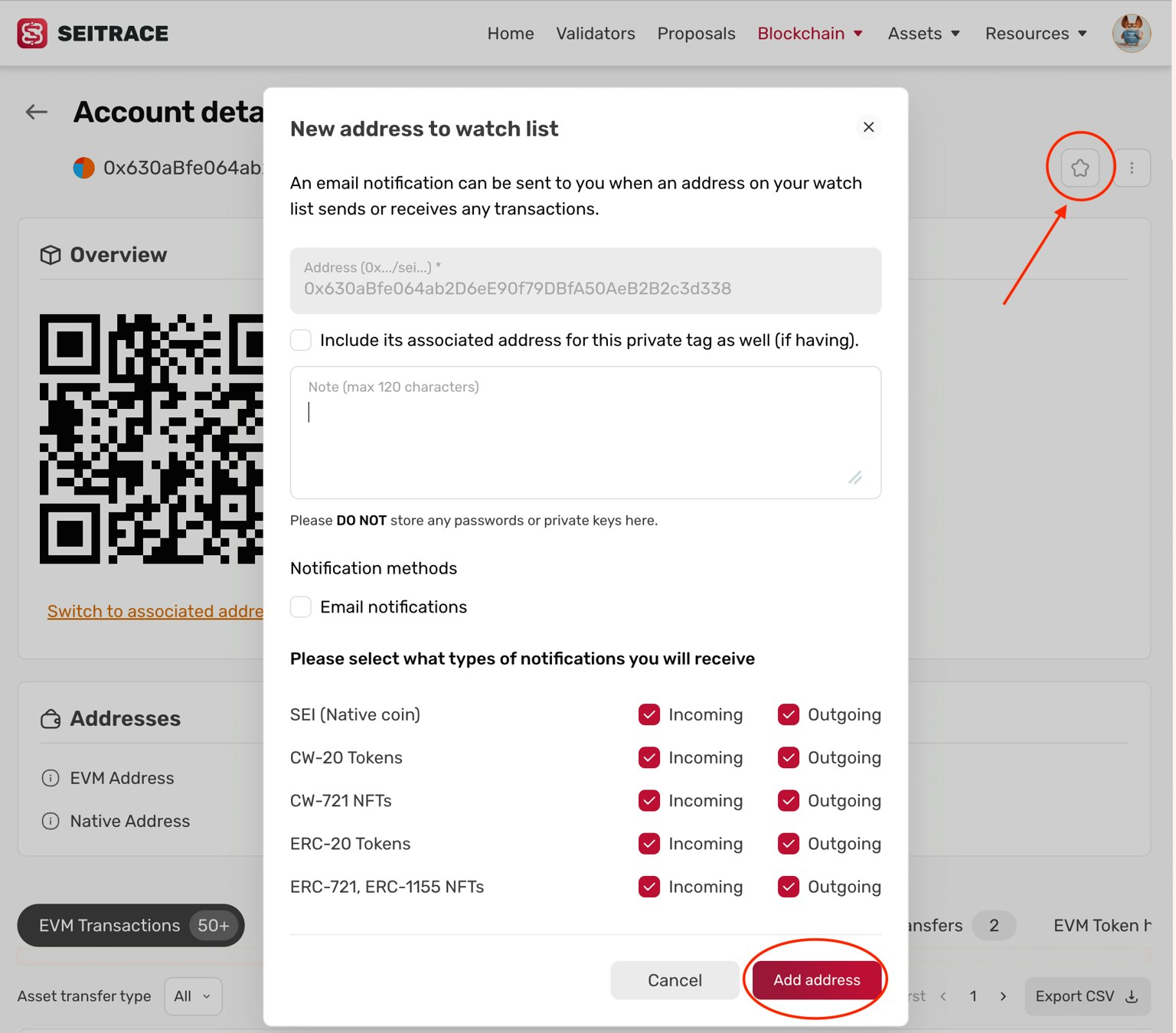
- A popup window will appear with the Address field automatically filled
- If there’s an associated address, you have the option to include it in your favorites
- Add a note for the address if desired
- Adjust notification settings according to your preferences
- Click “Add address” to finalize
- The address will be added to your watch list