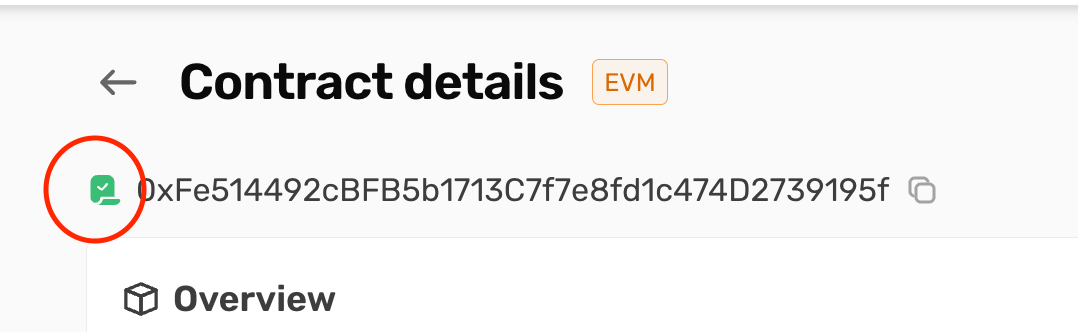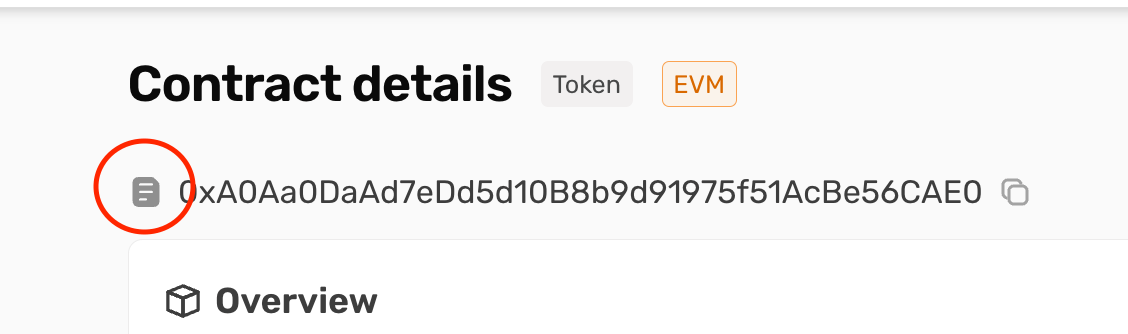Common features with addresses (accounts)
Contracts share several features with regular addresses, such as:- Transaction history: Displaying all transactions involving the contract.
- Token holdings: Listing tokens held by the contract.
- Balance SEI: Showing the SEI balance of the contract.
- Internal txns: Displaying internal transactions, which are SEI transfers carried out via smart contracts.
- Associated account: Supporting associated accounts, allowing users to view synchronized information across both EVM and COSMOS addresses. Learn more here.
Contract-specific features
In addition to the common features, the contract details page includes:- **More information: **Token name, Contract name, Contract creator, Contract type, Implementation
- Logs tab: Displaying logs generated by the contract.
- Detailed contract information: Providing in-depth details about the contract, such as its creation code, deployed bytecode, verification status and interaction between wallet and contract.
EVM contract verification status
EVM contracts can have three verification statuses:- Unverified:
- Details: Users can see the Contract Creation Code and Deployed ByteCode.
- Interaction: Users need to verify and publish the contract to interact with it.
- Partial Match (Partially Verified):
- Details: Users can see partially matched source code, ABI (Application Binary Interface), and other contract details. This indicates that some parts of the contract match the source code provided, but not entirely. User can continue to Verify & publish for exact match
- Interaction: Users can interact with the contract, but some functionality may be limited due to partial verification.
- Exact Match (Fully Verified):
- Details: Users can see the fully verified source code, ABI, and complete contract details. This indicates that the contract’s source code exactly matches the deployed bytecode.
- Interaction: Users can fully interact with the contract, utilizing all its functionalities.
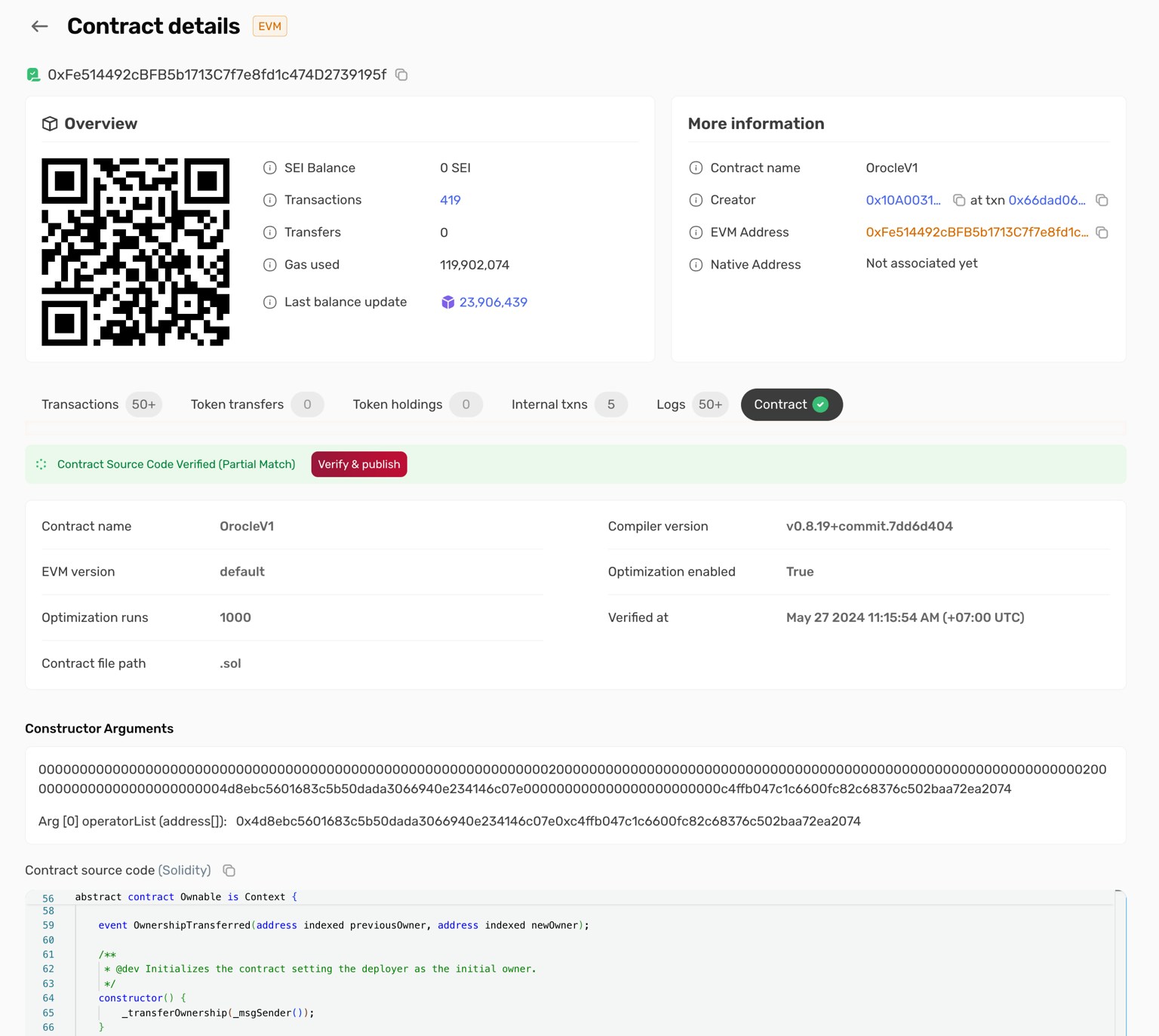
Native SEI Contracts (COSMOS)
Currently, contract verification for Native SEI (COSMOS) contracts is not supported.Visual indicators
- Verified contracts: Use an icon with a green checkmark on a green background to indicate a verified contract.
- Unverified contracts: Use a gray icon to indicate an unverified contract.