Transaction list
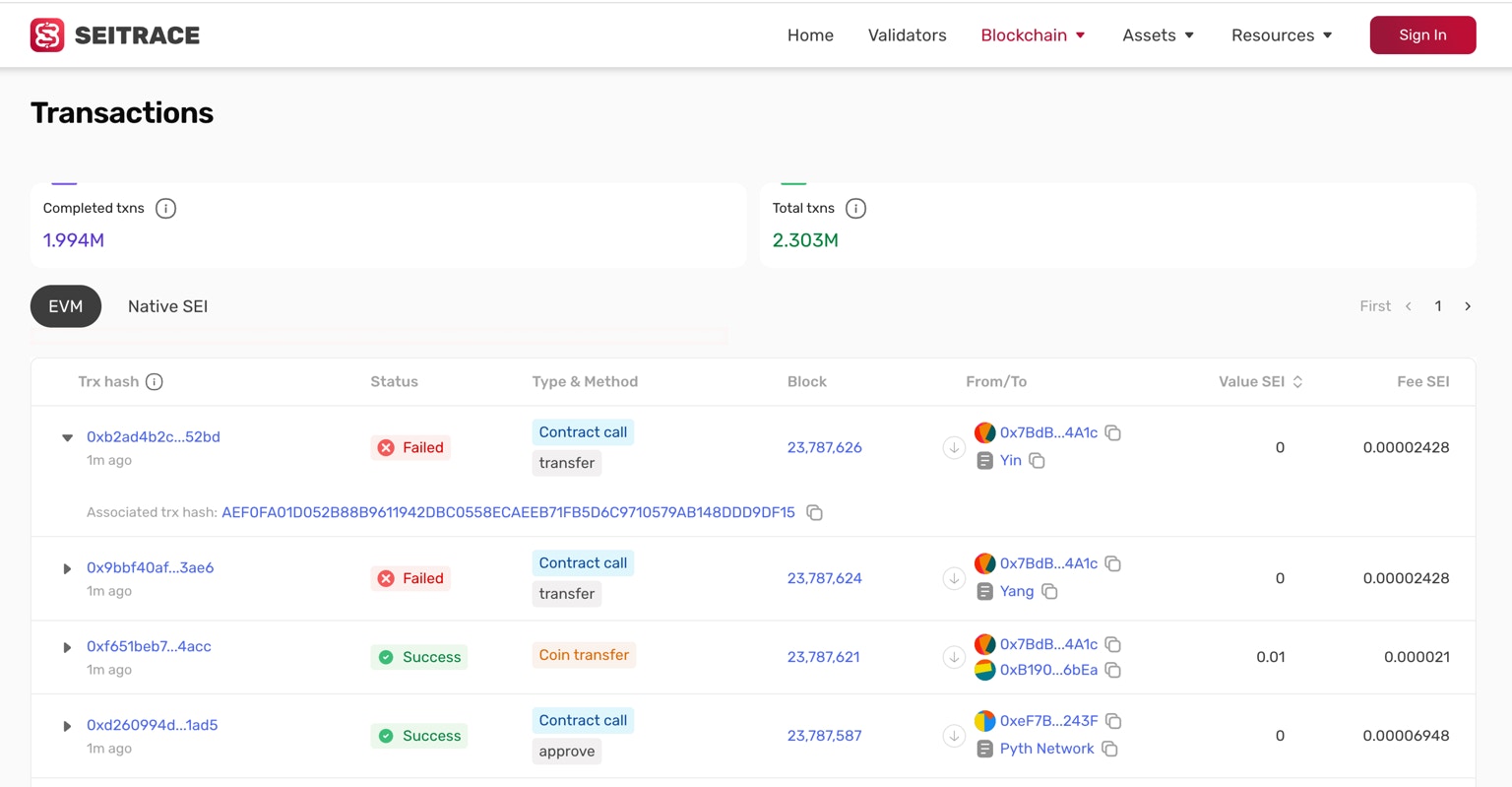
Basic Stats
Display essential statistics about transactions:- Completed transactions: The number of transactions with success status.
- Total transactions: The total number of transactions including: pending, dropped, replaced, failed and success status.
Transaction list
Provide a comprehensive list of transactions, covering both EVM and Native SEI. Each transaction entry should include:- Transaction hash: The unique identifier of the transaction.
- Associated transaction hash: The hash of the associated transaction, if applicable.
- Status: The current status of the transaction (e.g., pending, success, failed).
- Type & method: The type of the transaction (e.g., coin transfer, token transfer, contract call, contract creation, token burning, token creation, token minting, transaction) and method of transaction.
- Block: The block number in which the transaction is included.
- From/To: The sender and recipient addresses of the transaction.
- SEI Value: The value transferred in SEI.
- Fee SEI: The transaction fee in SEI.
Tabs
- Tab EVM: Displays transactions on the EVM.
- Tab Native SEI: Displays transactions on Native SEI.
Transaction details
EVM transaction
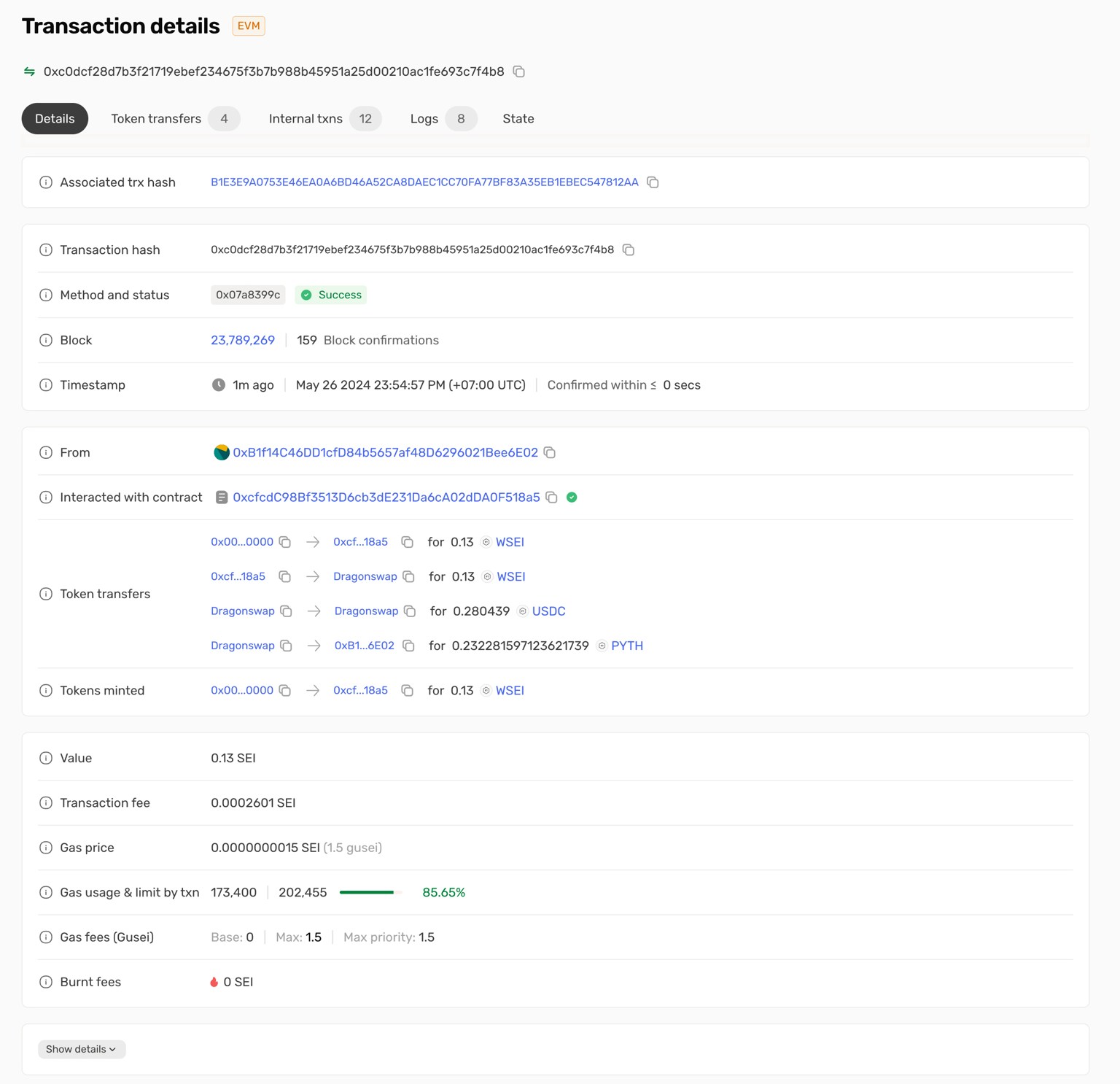
On EVM transactions, show:
- Details tab: display the following detailed fields: Associated trx hash, Transaction hash, Status and method, Block, Timestamp, Transaction action, From, To/Interacted with contract, Token transferred, Token burnt, Token minted, Value, Transaction fee, Gas price, Gas usage & limit by txn, Gas fees, Burnt fee, Raw input and Decoded input data. Each field is defined by the included tooltip.
- Token transfers tab: display list of token transfers transactions
- Internal txns tab: Show the transfers of SEI carried out through a smart contract as an intermediary.
- Logs tab: Display the logs exposed from the blockchain, detailing events and actions taken during the transaction.
- State tab: Display the changes in balance resulting from the transaction.
Native SEI transaction
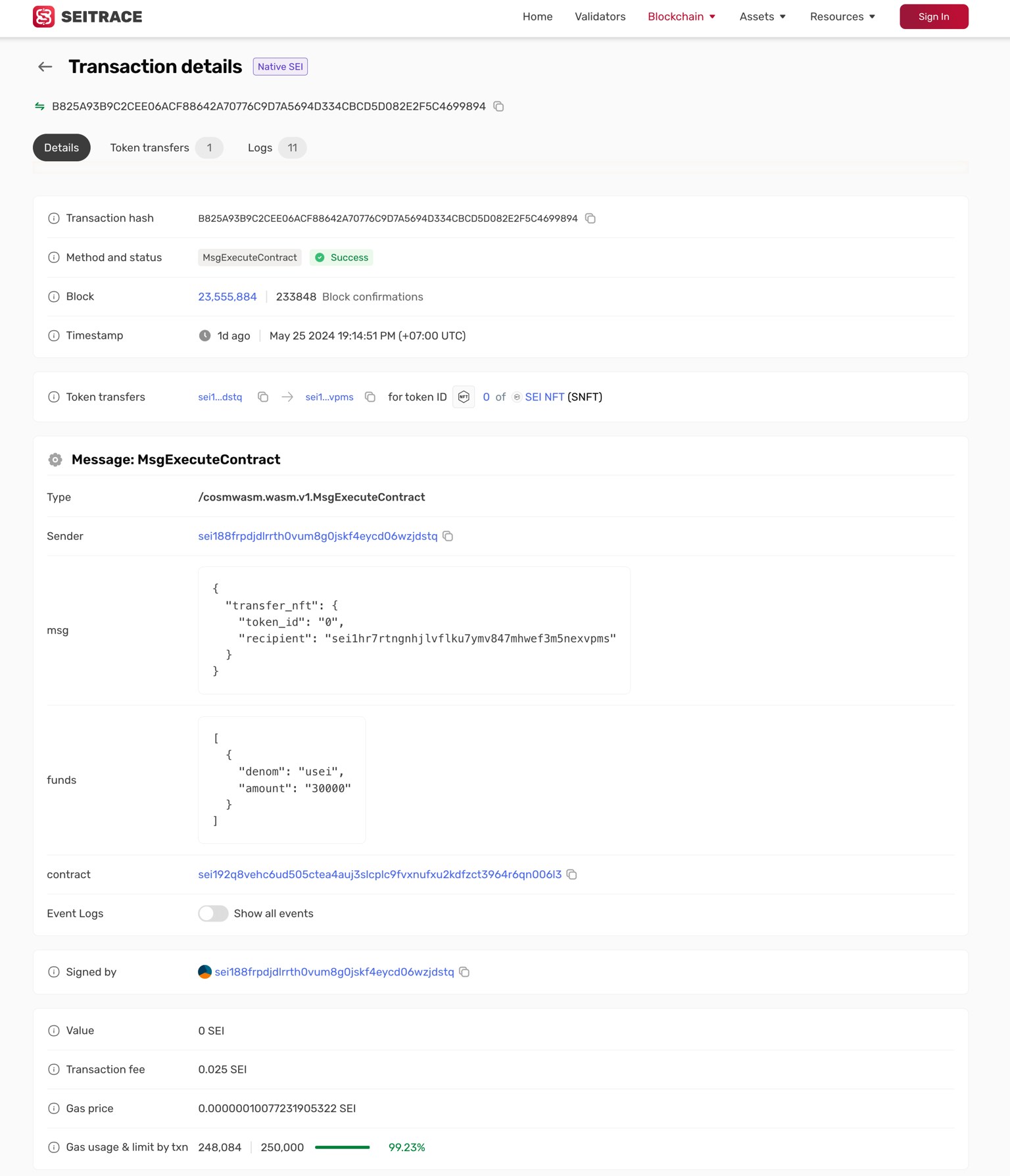
On Native SEI transactions, show:
- Details tab: display the following detailed fields: Associated trx hash, Transaction hash, Status and method, Block, Timestamp, Memo, Messages & their details, Signed by, Value, Transaction fee, Gas price, Gas usage & limit by txn. Each field is defined by the included tooltip.
- Token transfers tab: display list of token transfers transactions
- Logs tab: Display the logs exposed from the blockchain, detailing events and actions taken during the transaction.